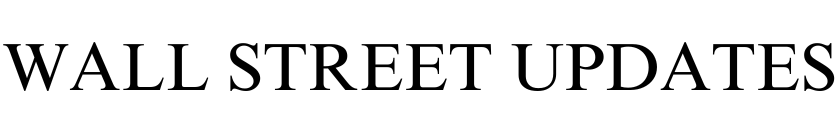Even seasoned tech professionals are not immune to everyday computer habits that can reduce performance or lead to long-term issues. Despite 20 years of experience, one tech journalist recently admitted to making eight routine PC mistakes—ranging from outdated drivers to cluttered desktops—that many users can relate to. These habits may seem minor, but they can add up over time and impact system reliability, productivity, and user experience. In this article, we break down these common PC missteps and provide simple tips for fixing them.
1. Thousands of Unread Emails Create Digital Clutter
A crowded inbox with over 38,000 unread messages isn’t just overwhelming—it can hide critical information. While email filters and labels in services like Gmail or Outlook can help sort messages by priority, many users, including tech experts, fail to keep up with inbox hygiene.
Tip: Set up rules and filters to automatically archive or label less important emails. Services like Clean Email and Unroll.Me can help streamline inbox management.
2. Outdated Drivers and BIOS Can Cause System Glitches
Regularly updating hardware drivers and BIOS firmware is essential for keeping your system stable and secure. Yet, it’s common for even tech-savvy users to overlook updates—often until performance issues force action.
Tip: Use tools like Windows Update, AMD Adrenalin, NVIDIA GeForce Experience, or Intel Driver & Support Assistant for driver updates. BIOS updates can be found on your motherboard manufacturer’s website.
3. Relying on USB Cables for Phone Transfers
Many users still plug their phones into PCs using USB cables for file transfers. While functional, this method can be slow and inefficient compared to cloud-based alternatives.
Tip: Use Google Drive, OneDrive, or apps like Snapdrop or AirDroid to wirelessly transfer files between devices quickly and securely.
4. Installing Windows on New Drives Every Time
Reinstalling Windows by purchasing a new storage drive might seem like a safe way to protect your data, but it can create a confusing system layout with many unused drives.
Tip: Create full system backups using tools like Macrium Reflect or Windows Backup. If you must keep old drives, organize them and rename them clearly to avoid confusion.
5. Using High DPI Mouse Settings for All Tasks
While professional gamers often prefer low DPI settings for better accuracy, many casual users run their mice at higher DPI for faster movement. This may not always be ideal, especially for detailed work or gaming.
Tip: Adjust DPI settings through your mouse software. A DPI range of 800 to 1600 is generally ideal for precision tasks.
6. Rarely Rebooting the Computer
Putting your computer to sleep instead of shutting it down or rebooting can lead to lagging performance, network errors, and system instability over time.
Tip: Restart your computer at least once a week to clear temporary memory issues and apply system updates. This improves performance and prevents crashes.
7. Ignoring Small System Problem
Many users ignore minor issues like slow startups or flickering monitors, hoping they’ll go away. But these can be early signs of hardware or software conflicts.
Tip: Use Windows Event Viewer to track startup issues, or try Safe Mode to diagnose problematic drivers. Keeping a clean system using tools like CCleaner (used cautiously) can help too.
8. A Cluttered Desktop Makes File Access Difficult
While desktops full of folders and icons might seem convenient, they often lead to disorganization and slow down startup times.
Tip: Use folders inside the “Documents” or “Downloads” directory to sort files. Tools like Fences can also help organize icons more visually.
Why These Mistakes Matter
Each of these habits might seem harmless on its own, but they add up over time and can lead to frustration, lost productivity, or worse—data loss. Whether it’s ignoring updates, neglecting reboots, or creating storage chaos, even experienced tech professionals are vulnerable to the same pitfalls as casual users.
“Most people don’t realize how these small habits affect performance until something breaks,” says Alex Kim, a systems analyst with over 15 years of experience. “Prevention is always easier than repair.”